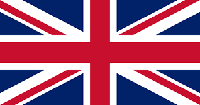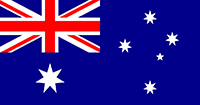Powerful Windows VPS Server
High-Performance Windows VPS Server
Buy Windows VPS Server and get seamless Remote Desktop access. Best Windows VPS hosting. Get cheap Windows VPS!
Windows VPS with Full Admin Access
Get Windows VPS server at cheap price with admin access. Best Windows VPS to buy online. Reliable Windows VPS!
Windows VPS Server with Cutting-edge Technology
We choosed industry best devices to ensure best RDP experience with our Windows VPS Server. Windows VPS online!
10
Years Experience
8
Locations
7
Days Money back
99%
Server Uptime
Full Admin Access
Dedicated IP Address
SSD/NVMe Storage
Latest Processor
Play with Cheap Windows VPS Hosting
No Hidden Fees - No Contract
The best and cheap Windows VPS Server. Pre-installed and ready-to-use Remote Desktop.
Buy Windows VPS Server with Remote Desktop
Choose your preferred Windows VPS Server with full admin Remote Desktop. Decades of experience in the field of Windows VPS Server hosting. Buy our best Windows VPS Server from best Windows VPS providers. Our Windows VPS Server is equipped with full administrator access RDP. To get cheap Windows VPS, choose available Windows VPS Server plans.
Windows VPS Plans and Pricing
BASIC
Basic Windows VPS- 2 GB DDR4 Memory
- 1 vCPU High-end 3.2+ GHz
- 35 GB NVMe/SSD Storage
- 1 TB Bandwidth @ 1 Gbps
- Licensed Windows Server*
ADVANCED
Best Value Windows VPS- 4 GB DDR4 Memory
- 2 vCPU High-end 3.2+ GHz
- 50 GB NVMe/SSD Storage
- 2 TB Bandwidth @ 1 Gbps
- Licensed Windows Server*
BUSINESS
Memory Boost Windows VPS- 6 GB DDR4 Memory
- 2 vCPU High-end 2.4+ GHz
- 75 GB NVMe/SSD Storage
- 3 TB Bandwidth @ 1 Gbps
- Licensed Windows Server*
PROFESSIONAL
Most Popular Windows VPS- 8 GB DDR4 Memory
- 4 vCPU High-end 2.4+ GHz
- 100 GB NVMe/SSD Storage
- 5 TB Bandwidth @ 1 Gbps
- Licensed Windows Server*
ENTERPRISE
Premium Quality Windows VPS- 16 GB DDR4 Memory
- 6 vCPU High-end 2.4+ GHz
- 150 GB NVMe/SSD Storage
- 7 TB Bandwidth @ 1 Gbps
- Licensed Windows Server*

Confused Which Plan to Buy?
Windows VPS Server with RDP
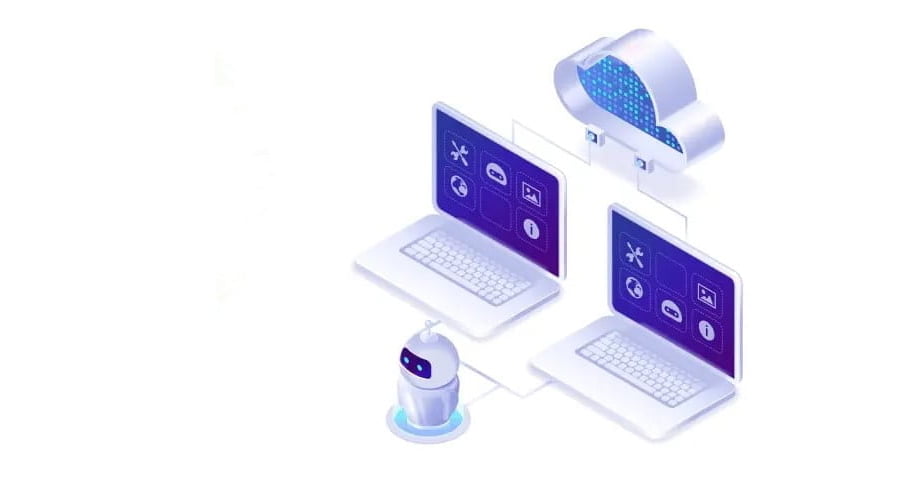
Windows is the most popular operating system. It’s easy, user-friendly, and intuitive. You can even use Windows for complex businesses like website or application development and hosting. For these reasons, RDP Ground is offering a Windows VPS you just cannot say no to. Buy Windows VPS from RDP Ground to experience a fast-performing, secure, and stable VPS built with the latest technologies at an affordable price!
- Get Managed Windows VPS Server with Seamless Remote Desktop Access
- Buy Windows VPS Server at Cheap Price with Admin Access
- Windows VPS Server with Cutting-edge Technology
- Dedicated IP and SSD Windows VPS
NVMe Solid State Drive
All These plan have NVMe Solid State Drive to ensure fastest I/O and processing power. Best in the market!
Low latency Full-Duplex Network
Feel the power of full-duplex data transmission, sending and receiving data simulteneously! Low latency network.
Industry Best Latest Processor
Sourced hardware from SuperMicro, Dell & HPE authorized sellers. Newer Generation CPU for better processing power.
Our Features
Our Cheap Windows VPS RDP Featured
Dedicated Servers
Unlike other Windows VPS providers, we use physical servers that are 100% dedicated to Windows platform which has several benefits. To ensure smooth performance we use fine-tune specific server parts dedicated to this Windows VPS Server.
Dedicated IP
One of many premium features is a dedicated IP address. All our Windows VPS plans come with a dedicated IPv4 address by default. We also change the IP address of the customer RDP upon request for free!
No Over Selling
We use efficient load balancing technology to ensure equal load on each of the dedicated servers. To ensure a smooth and problem free experience we never over sell any of our servers. All the clients’ Windows VPS are equally distributed among multiple servers.
Data Protection and Security
All our Windows VPS Server plans have daily/weekly data backup service available on-demand and you can recover your data from the latest backup if needed.
1Gbps Network Port:
This cheap Windows VPS has full duplex 1Gbps network prost which deliver continues high speed browsing, download and upload speed.
Advanced end-user panel
The end-user panel is powered by Virtualizor, the best user-friendly RDP panel in the world. Windows VPS/Remote Desktop comes with full Remote desktop GUI access which is great deal for new users.
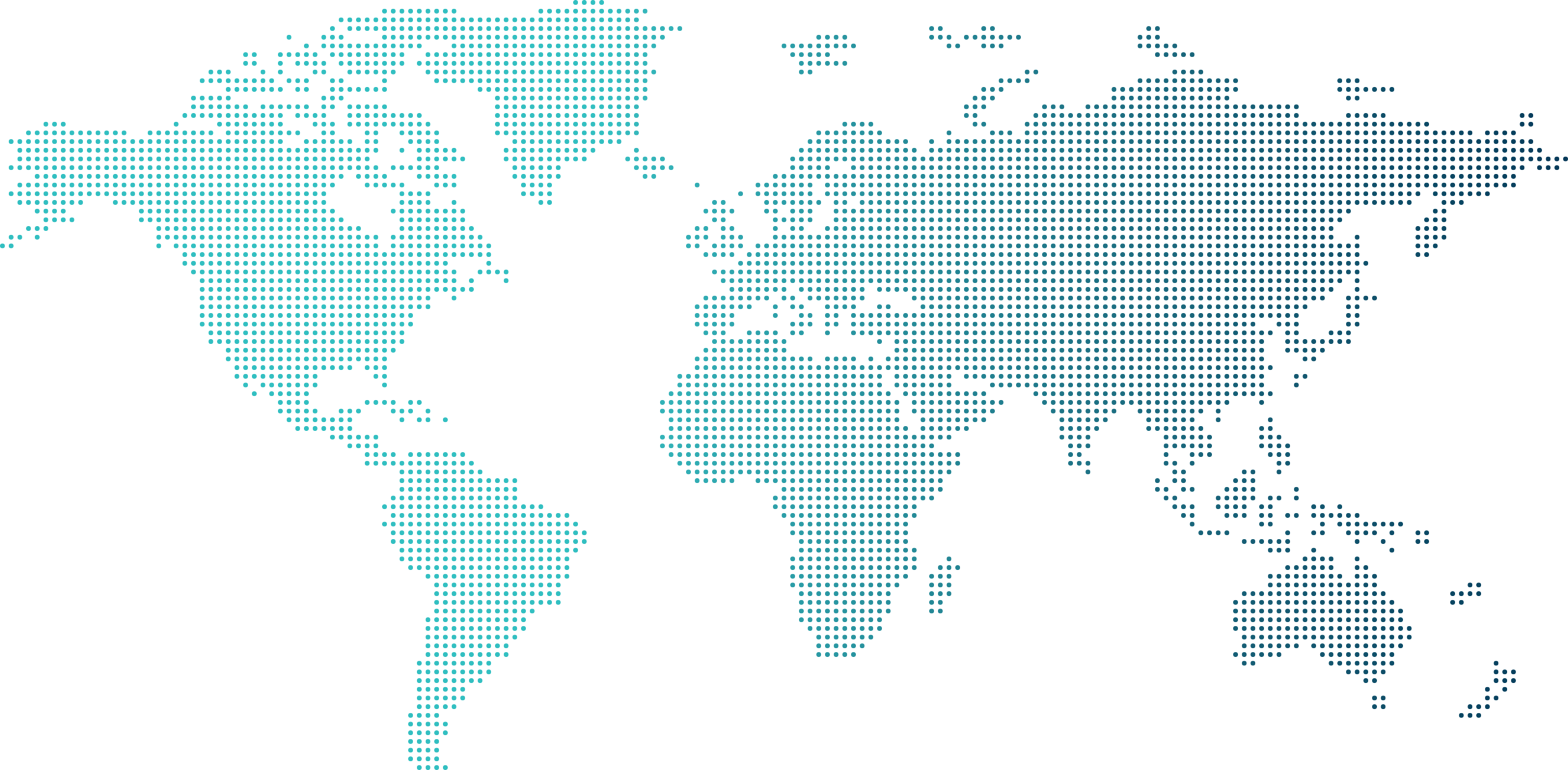
Buy reliable Windows VPS servers from multiple locations worldwide!
Our Windows VPS server is the most reliable virtual server solution for using a Windows operating system. Our servers are backed with the latest resources and available in major cities worldwide. Choose RDP Ground’s Windows VPS to get best network blend worldwide.
Take advantage of NVMe SSD storage and DDR4 RAM for a smooth and fast VPS experience.
USA Windows VPS
Buy Windows VPS USA from multiple cities in USA!
Canada Windows VPS
Buy Windows VPS Canada from multiple Canada cities!
UK Windows VPS
Buy Windows VPS UK from our UK datacenter in multiple UK cities!
Germany Windows VPS
Buy cheap Windows VPS server from our Germany datacenter!
Nethelands Windows VPS
Buy cheap Windows VPS from our Nethelands datacenter!
Australia Windows VPS
Buy cheap Windows VPS server from our Australia datacenter!
When to choose RDP Ground’s Windows VPS
Purpose of using Windows VPS Server
Running Windows Application
Buy Windows VPS from RDP Ground for using applications that only run on Windows operating systems. Our Windows VPS comes with full administrator access that allows you to install and customize any software or applications on your VPS!
Downloading Large Files from Web
Our cheap Windows VPS hosting can be used for downloading large files such as a backup file onto your device. With our superfast 1Gbps network, your download will be quick and hassle-free, no matter where you are or what device you’re using.
Website and Application Hosting
Windows is a great operating system for hosting websites and applications. Our Windows VPS Server provides all the resources and a fast network connection for successfully hosting websites and applications. You can easily recover your files without hassle if any disaster happen.
File Storage and Sharing
RDP Ground’s Windows RDP can be used to store your important files. Our Windows RDP VPS offers a simple solution for backing up and storing your files remotely, allowing you to access them from anywhere in the world with maximum security to keep your files safe.
Remote Work Desktop
If you need a Remote Desktop for work or to surf the internet in another location, you can buy Windows VPS Server from RDP Ground. Our Windows VPS solutions are easy to use, cost-friendly, and great for anyone who don’t have any technical knowledge on Windows VPS configuration.
High-Speed File Transfers
With our superfast 1Gbps network, your transfers will be quick and hassle-free, no matter where you are or what device you’re using. Whether you’re working on an important project or sharing memories with loved ones, our Windows VPS offers a convenient way to share files across the globe.
What our clients say
I am a Mac user and don’t really want to spend a fortune on getting another computer just for Windows and I also don’t want to ruin my Mac Pro by installing Windows on it. Still my work needs me to do some tasks on Windows, so RDP Ground’s VPS Windows package really helped me out!
I use RDP Ground’s Windows VPS with email verification service to run an RDP network in my workplace. The access and hierarchy control on the admin’s part is really remarkable and the server itself runs really well for all the employees. The customer support is amazing. Can’t ask for much more!
FAQ
How can we help you?
Here are some most common questions we get from our customers. Hence we elaborated our FAQ to ensure you find answers as quickly as possible.
Still can’t find what you’re looking for?
What's included with Windows RDP?
You will receive KVM based Virtual Private Server (VPS) information (IP address, Username and password) that runs the Windows OS with virtual RAM, Processor and SSD Drive. This Remote Desktop server will have high-speed internet connection.
Is my Remote Desktop ready-to-use?
Yes, we provide ready Remote Desktop which connects using Remote Desktop Connection app (which is available on your physical computer). You can also install and use any RDP app on your phone, tablet, laptop, or even on Mac OS.
Can I upgrade the RDP plan without losing data?
Yes, you can upgrade with all your data intact. Most of the time plan upgrade requires a reboot and in some cases migration. IP change can occur sometimes.
Can I install bulk email sender software in RDP?
Of course, you are free to install any bulk email sender application inside RDP. Any mail sender will work and you must have to configure SMTP well. Let us know if you face any problem configuring, we will help.
Can I run automated bot or script inside RDP?
Yes, you can. You are the administrator and you can install any program/script inside RDP. You can run that simultaneously without any performance problem. In most cased 4GB RDP is the best.
Does my Windows Remote Desktop run 24x7?
Yes, apart from any rare maintenance windows or downtimes, it will run all the time. You can also run your applications and they’ll stay open, as long as you open them.
 Create Account
Create Account